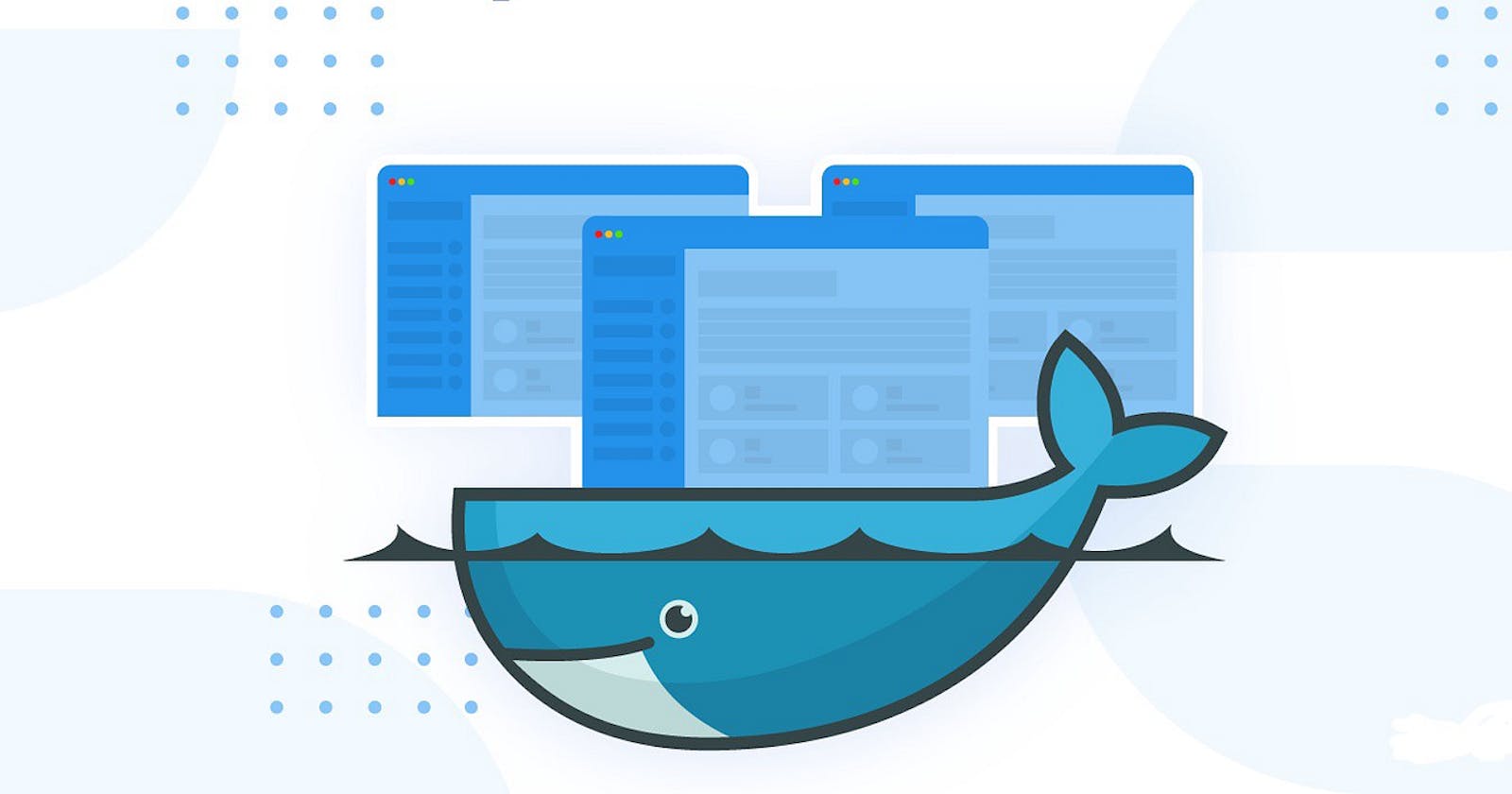Table of contents
Docker is the best tool you can use if you want to develop one single application that can run and work uniformly at any environment, laptop or public cloud instance.
Benefits of Docker
Test, Roll Back, and Deploy.
Flexibility.
Collaboration, Modularity, and Scaling. and many more
After researching Docker GUI, I concluded that very less used cases where a docker container is used for GUI purposes.
But if we need to run GUI on docker then we need to understand some of the basics things.
If we want to run a UI application on top of the container. Then we need to connect our container to our display of baseOS, as the container is minimum and can remove and manage more effectively.
see whether the docker is active or not by using
#systemctl status docker
If it is active then we can so further do further step
In my case I do not enable permanent Docker so I am active on it
STEP 1: Docker file to build an image with a sample GUI application, here firefox
STEP 2: Launch an image on docker
Step 3 : Install Firefox
COMMAND : # yum install firefox
Then install the python 3.6 version
Python successfully Install
For seeing the GUI in Firefox run FireFox on Centos OS
You can see that the GUI of centos on firefox
Thanks for reading this article.............
For any queries DM Nehal Ingole or suggestions regarding highly appreciated