
Photo by Galymzhan Abdugalimov on Unsplash
"Kaggle 101: A Beginner's Guide to Data Science Competitions"
Hello Everyone, I'm here with another amazing article on Kaggle. I'll be discussing all the important things to consider while starting your Kaggle journey. and reach up to the Kaggle Grandmaster position. I'll discuss further how you can participate in competitions, and discussion forums, contribute open-source, contribute datasets, and connect with other data scientists/researchers on Kaggle. So, many kagglers got job opportunities just by being experts/masters/grandmasters on Kaggle. It's around 10 million Data Scientists network you can get around with🤩
So, do you also want to become Kaggle Grandmaster? Let's start your Data Science Coding🚀 from Kaggle.

Kaggle in simple terms is a Coding/Networking/Collaboration/contribution Platform for Data Scientists/AI Researchers.
What is it and what it offers??

Let me explain to you a bit more clearly...
Kaggle is a platform that offers a no-setup, customizable, Jupyter Notebooks environment. It is easy to start even for complete beginners, requires no installation, and is easy to access from anywhere at any time.
Kaggle is popular among data scientists and machine learning engineers. It has a huge amount of public datasets, and shared notebooks. But Kaggle is not a learning platform, it is a great platform to practice your knowledge and participate in competitions available there. It is the perfect place to Learn by Doing!
Kaggle is used by beginners and experienced data scientists from all over the world. There is a user rating — you can earn points for solving or discussing data or machine learning problems, and by publishing your code and new datasets. When hiring, sometimes many companies pay attention to the position of the applicant in the Kaggle ranking.
Kaggle could help you master the basic principles of Data Science.
You could find a lot of useful courses in the Kaggle learn section like Python, Intro to Machine Learning, Data Visualization, Data Cleaning, and so on. These courses will not explain the mathematics behind machine learning algorithms but will teach you the principles needed for a data scientist. This will help save time that is usually spent on studying materials.
As a beginner data scientist, you could start exploring datasets available on Kaggle, there are more than 50,000 of them available by now. Or you could start building your first prediction model or participate in a competition. You should give it a try, and this is how.
To start using Kaggle, you need to register here. You will have two options: register with a Google account or with an email address, after registration you will receive a confirmation by mail, log in — and done, you are now part of the Kaggle community!
Let's have a look at Kaggle's services.
Datasets
Kaggle Datasets have convenient features that are not available on other online Notebooks such as Jupyter or Colab. Datasets allow you to upload your data online and make it easier to share with other data scientists. The outputs from notebooks can also be used to make Datasets or update existing ones.
Courses
Kaggle offers a variety of courses aimed at beginners. From python to Neural Networks and Reinforcement learning these courses are a great way for beginners to learn the basics of Data Science but get less useful as you progress in the field. The courses are a great way to get started on Kaggle.
Discussions
Kaggle boasts of a wide user engagement allowing you to connect yourself to a wide range of users. You can also comment on other notebooks offering your opinion and critique on their code. Discussions are a good way to build contacts in the field and answer your queries.
Competitions
Competitions are one of the main focuses of Kaggle and are the primary reason why both Professionals and Beginners join Kaggle. It offers Cash prizes that bring together the brightest minds to solve challenges in data science. When participating in a competition you will be exposed to the most advanced techniques used to solve a problem. While most of these solutions are fantastic there has been controversy regarding the usefulness of the solutions to the hosts of the competition. Since the competition requires the user to obtain the highest score almost all competitors focus on boosting their score ignoring the fact that this solution will have to be used on a practical basis.
Medals & Rankings
Users can upvote the Datasets, Notebooks and Comments(Discussions) that they like. Receiving a certain number of upvotes or coming within a certain ranking in a competition gives you a bronze, silver or gold medal. As you progress in Kaggle engaging with the community and winning medals you will increase your Kaggle tier from Novice -> Contributor ->Expert -> Master -> Grandmaster. Grandmasters are given special privileges and are allowed to take part in exclusive competitions.
Let's see what the progression system is.
Progression System of Kaggle

Kaggle has a Progression System. Once you sign up, your account will be at the lowest level: Novice. Five performance tiers can be achieved in accordance with the quality and quantity of work you produce Novice, Contributor, Expert, Master, and Grandmaster.
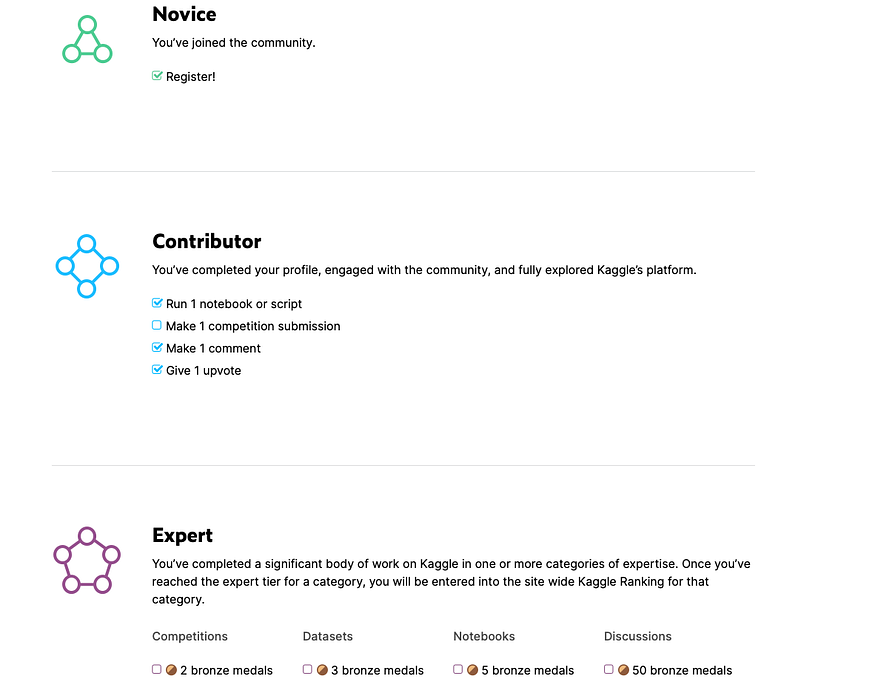
Kaggle Progress system tiers
The Kaggle Progression System is created for different categories of data science expertise: Competitions, Notebooks, Datasets, and Discussion, and it is done independently within each category.
For example, you could be a Competitions Master, a Datasets Expert, a Notebooks Grandmaster, and a Discussion Expert:
Let's see each progression one by one:
Novice: It means whenever you create an account you by default become a novice.
Contributor: when you write your first code/notebook. participate in competitions i.e one submission of competition, 1 dataset upvote, and 1 chat/contribution to the community.
Expert: it's the renowned badge that can be received after a lot of participation, and a lot of contributions in each section i.e. notebooks, competitions, datasets, discussions, etc. you can see that above.
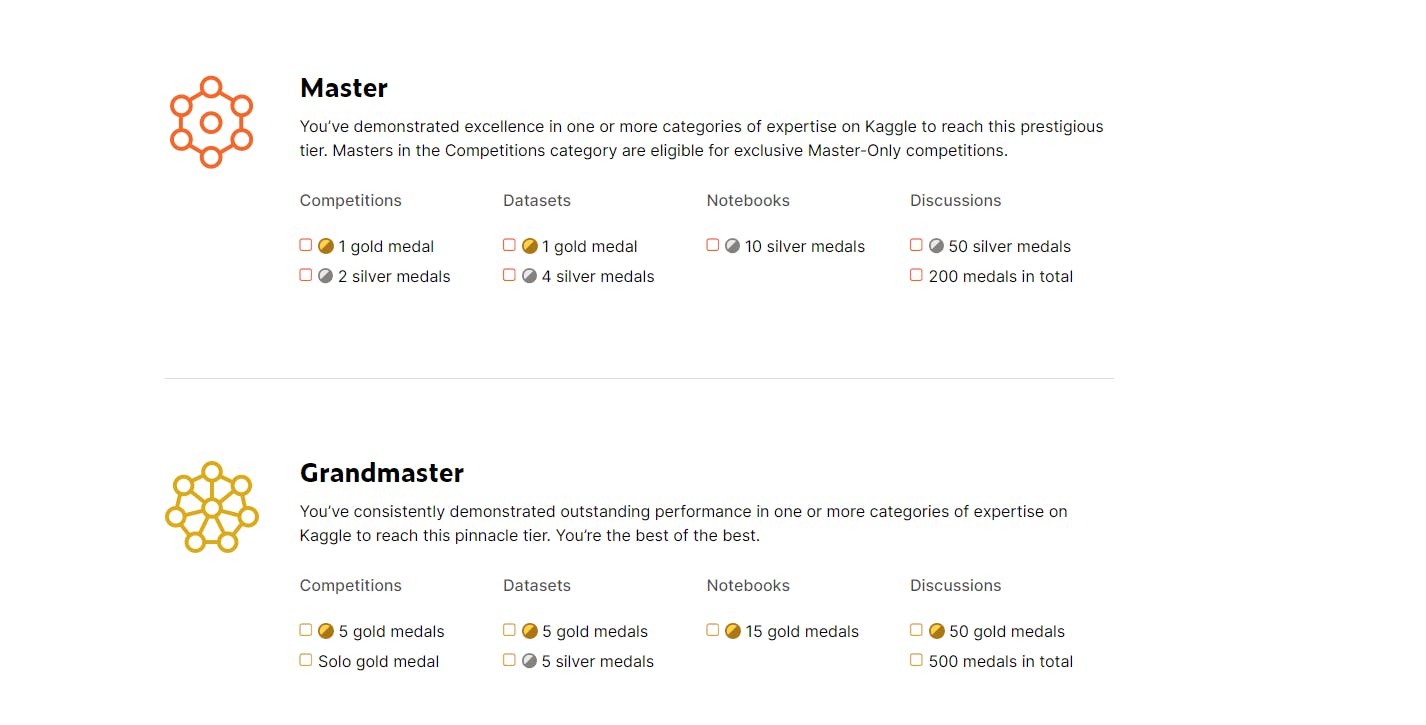
After adding more effort and more contributions you reached to Master and then Grandmaster position.
Don't be get overwhelmed. start with a small step every day cuz, drops make an ocean. small contribution every day that's what I'm trying:)
Now as we know right now, what can be achieved over the Kaggle? now let's see what sections Kaggle offers and how effectively we can make use of them to achieve the Progression Badge.
Common Types of Kaggle Competitions
You can search for competitions on kaggle by category and I will show you how to get a list of the “Getting Started” competitions for newbies, the ones that are always available and have no deadline 😃.
Featured competitions are the types of competitions that Kaggle is probably best known for. They are usually sponsored by companies, organizations, or even governments. They offer prize pools going as high as a million dollars.
Research competitions feature problems which are more experimental than featured competition problems. They do not usually offer prizes or points due to their experimental nature.
Getting Started competitions are structured like featured competitions, but they have no prize pools. They feature easier datasets, plenty of tutorials, and have no deadline — just what a newcomer needs to get started! 😃. One example of Getting Started competitions is:
Titanic: Machine Learning from Disaster — Predict survival on the Titanic
- Playground competitions are a “for fun” type of Kaggle competition that is one step above Getting Started in difficulty. Prizes range from kudos to small cash prizes. One example of Playground competitions is:
Dogs versus Cats — Create an algorithm to distinguish dogs from cats
how to find getting started competitions
1. Kaggle Competition Environment
Here’s a quick run-through of the tabs
Overview: a brief description of the problem, the evaluation metric, the prizes, and the timeline.
Data: is where you can download and learn more about the data used in the competition. You’ll use a training set to train models and a test set for which you’ll need to make your predictions. In most cases, the data or a subset of it is also accessible in Kernels.
Kernels: Previous work done by you and other competitors. Reviewing popular kernels can spark more ideas.You can read through other scripts and notebooks and then copy the code (known as “Fork”) to edit and run.
Discussion: another helpful resource where you can find conversations both from the competition hosts and from other competitors. A great place to ask questions and learn from the answers of others.
Leaderboard: In every competition there are public and private leaderboards. Be warned, the leaderboards are VERY different. The public leaderboard provides publicly visible submission scores based on a representative sample of the submitted data. This leaderboard is visible throughout the competition. Although it gives you a good idea, it does not always reflect who will win and lose.The private leaderboard is what really matters. It tracks model performance on data unseen by participants. The private leaderboard thus has final say on whose models are best, and hence, who the winners and losers of the Competition will be. Not calculated until the end of the competition.
Rules: contains the rules that govern your participation in the sponsor’s competition. It’s extremely important to read the rules before you start.
Team: you can perform a number of different team-related actions on this tab.
My Submissions: view your previous submissions and select the final ones to be used for the competition.
Submitting Predictions : to submit a new prediction use the Submit Prediction button. This will open a modal that will allow you to upload your submission file.
2. Datasets
Kaggle datasets are the best place to discover, explore and analyze open data. You can find many different interesting datasets of types and sizes you can download for free and sharpen your skills.

you got the ranking based on the upvotes you get & how unique your dataset is...
3. Kaggle Learn courses
Free micro-courses taught in Jupyter Notebooks to help you improve your current skills.
4. Discussion:
A place to ask questions and get advice from the thousands of data scientists in the Kaggle community.
There are six general site Discussion Forums:
Kaggle Forum: Events and topics specific to the Kaggle community
Getting Started: The first stop for questions and discussion for new Kagglers
Product Feedback: Tell kaggle what you love, hate, or wish for
Questions & Answers: Technical advice from other data scientists
Datasets: Requests for and discussion of open data
Learn: Questions, answers, and requests related to Kaggle Learn courses

Types of Kaggle discussions
5. Kernels
Kaggle Kernels are essentially Jupyter notebooks in the browser. These kernels are entirely free to run (you can even add a GPU). This means you can save yourself the hassle of setting up a local environment. They also allow you to share code and analysis in Python or R. They can also be used to compete in Kaggle competitions and complete the kaggle learning courses. Exploring and reading other Kagglers’ code is a great way to both learn new techniques and stay involved in the community.
Choosing a dataset and spinning up a new kernel with a few clicks

Click the Kernel tab of the competition then click the new kernel
Kaggle Kernel Environment
Here is how to turn on the GPU, and TPU to change the kernel language, make your kernel public, add collaborators, and install packages that are not preinstalled as Kaggle kernels come preloaded with the most popular python and R packages 😃.

Remember Kaggle's run time limit is currently 9 hours
Adding a dataset to your kernel
You can load additional datasets from your computer, from Kaggle competitions, or from other Kagglers’ public kernels to your kernel.

Kernel Versions
When you commit and run a kernel, it runs all your code and saves it as a stable version you can refer to later. However, your code is always saved as you go 😃.
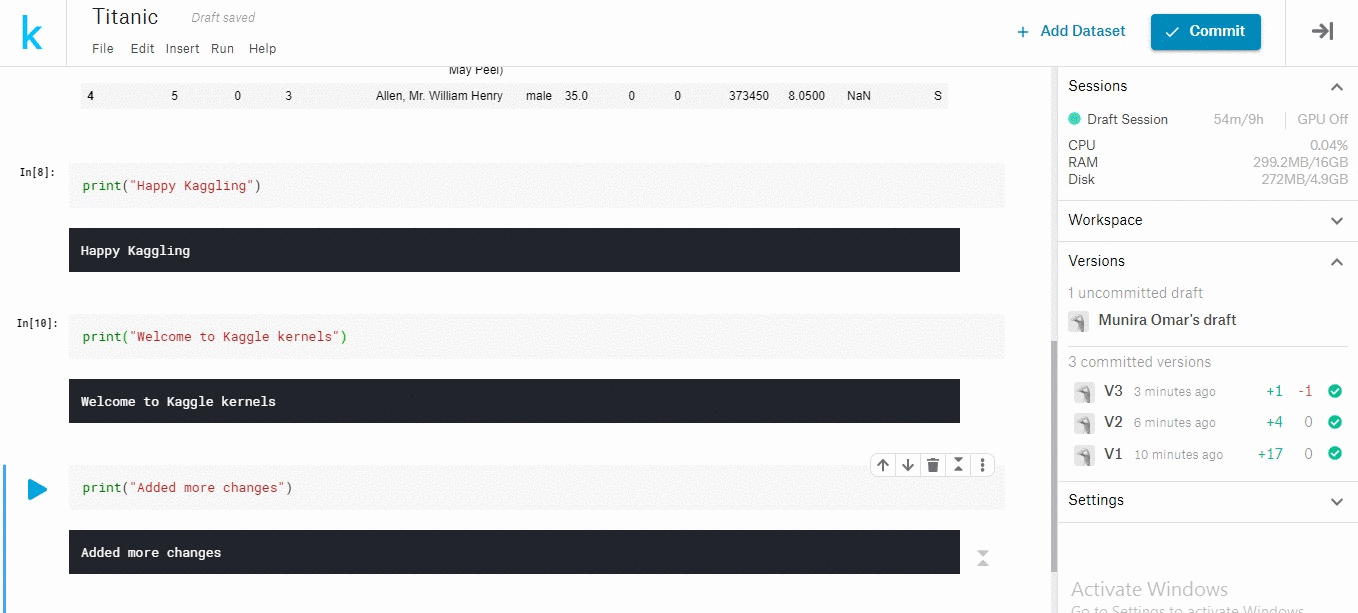
Forking Kaggle Kernels
You can copy and build on existing kernels from other users 😃.


Click the three dots to learn about what else Kaggle has to offer you 😃
So, Let's start your Grandmaster Journey today🚀
You made it all the way here?! Thanks for reading.
You're now a Kaggler🤩🥳.
If you have any questions or comments feel free to leave your feedback below or you can always reach me on Linkedin. Till then, see you in the next post! ✋.

