OpenShift

OpenShift is a leading open-source container platform developed by Red Hat. It provides a complete ecosystem for building, deploying, and managing containerized applications. Built on top of Kubernetes, OpenShift extends its capabilities with additional features and tooling, making it a robust and enterprise-ready platform for container orchestration.
OpenShift offers a developer-friendly experience by abstracting away the complexities of infrastructure management and providing a self-service environment for developers to focus on application development. It incorporates built-in support for continuous integration and continuous deployment (CI/CD) pipelines, monitoring, scaling, and automated management of containerized workloads.
Overview of OpenShift's History and Evolution:
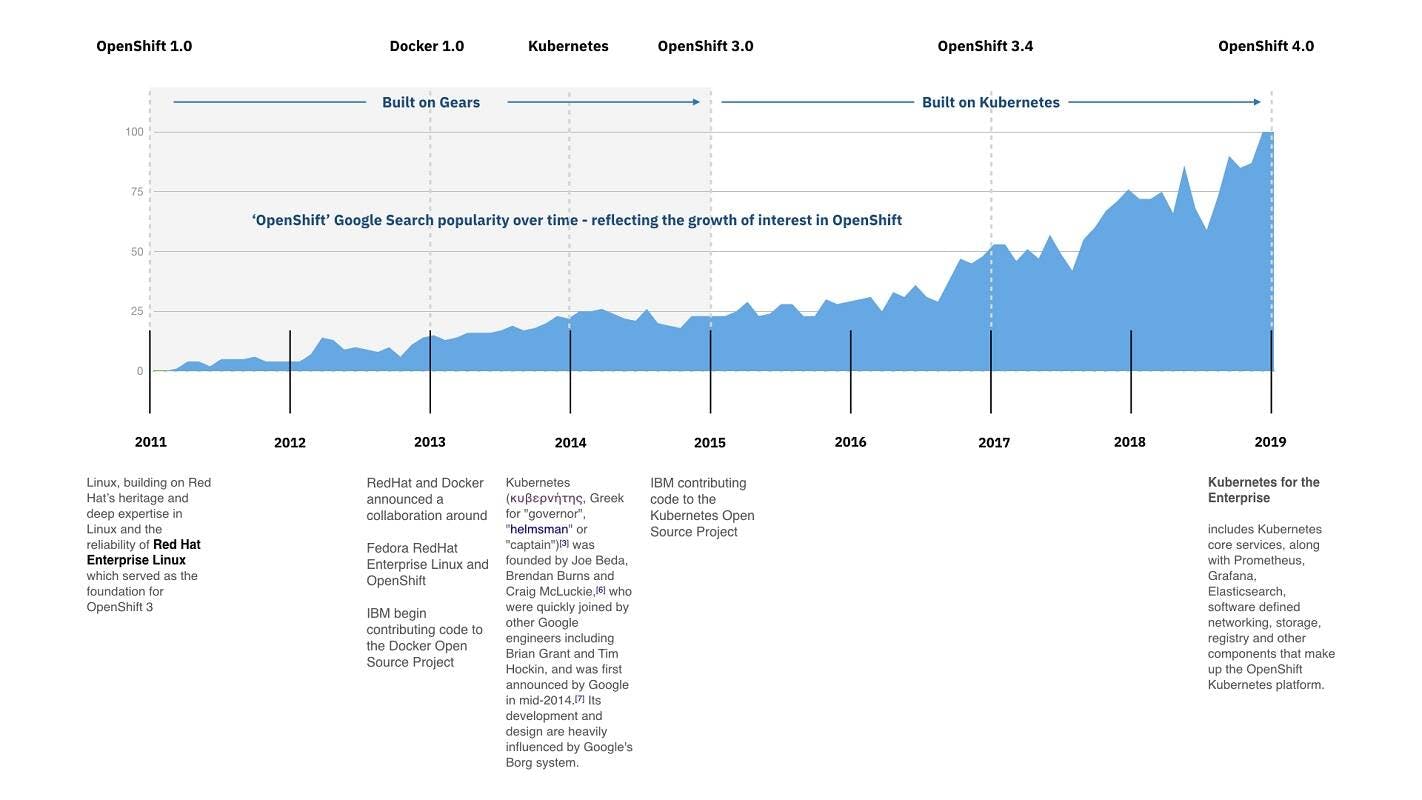
OpenShift has evolved significantly over the years, adapting to the changing landscape of containerization and cloud-native technologies. The key milestones in OpenShift's history include:
a. OpenShift Origin: The initial release of OpenShift, known as OpenShift Origin, was introduced in 2011 as a platform-as-a-service (PaaS) solution. It provided a flexible environment for developers to deploy and manage applications using technologies like Docker containers.
b. OpenShift Enterprise: In 2012, Red Hat released OpenShift Enterprise, targeting enterprises and enabling them to deploy OpenShift in their own data centers. It introduced enterprise-grade features like multi-tenancy, security enhancements, and integration with Red Hat's ecosystem.
c. OpenShift 3: OpenShift 3, released in 2015, marked a significant shift by leveraging Kubernetes as the underlying orchestration engine. This version introduced the concept of projects, pods, services, and routes, aligning OpenShift closely with the Kubernetes ecosystem.
d. OpenShift 4: OpenShift 4, launched in 2019, introduced a more operator-centric approach to container orchestration. It integrated the Operator Framework, enabling the deployment and management of complex applications as Kubernetes operators. OpenShift 4 also emphasized automation, ease of use, and enhanced developer experience.
e. OpenShift 4.x Updates: Since the release of OpenShift 4, subsequent updates have focused on improving scalability, security, observability, and integration with cloud-native technologies. OpenShift 4.x versions continue to refine the platform, making it more robust and efficient.
Comparison with Other Container Orchestration Platforms:

OpenShift stands out among container orchestration platforms due to its distinctive features and strong integration with the Kubernetes ecosystem. Here's a brief comparison with other popular platforms:
a. Kubernetes: OpenShift builds upon Kubernetes, providing an opinionated and streamlined experience. It simplifies the deployment and management of Kubernetes clusters, abstracting away complexities while adding enterprise-grade features, monitoring, and developer-friendly tooling.
b. Docker Swarm: Compared to Docker Swarm, OpenShift offers a more extensive set of features and a broader ecosystem. OpenShift provides enhanced support for multi-tenancy, scalability, security, and integration with various Red Hat technologies.
c. Amazon Elastic Kubernetes Service (EKS): While EKS is a managed Kubernetes service on AWS, OpenShift offers a similar experience with additional features. OpenShift provides a consistent experience across multiple cloud providers and on-premises deployments, making it suitable for hybrid and multi-cloud scenarios.
d. Google Kubernetes Engine (GKE): GKE is Google's managed Kubernetes service, offering simplicity and scalability. OpenShift, on the other hand, provides a more comprehensive platform that integrates tightly with the Kubernetes ecosystem while adding enterprise-focused features and tools.
e. Microsoft Azure Kubernetes Service (AKS): Similar to EKS and GKE, AKS is a managed Kubernetes service on Azure. OpenShift offers a more comprehensive solution with additional features, enterprise-grade support, and integration with Red Hat's ecosystem.
High-Level Overview of OpenShift's
Architecture:
OpenShift's architecture is designed to provide a scalable and resilient container orchestration platform. It consists of two main components: the control plane and the data plane. Let's explore each of these components in more detail.
Containerization
OpenShift leverages containerization technology, such as Docker, to package applications and their dependencies into lightweight, portable units called containers. Containers provide isolation, consistency, and reproducibility, enabling applications to run consistently across different environments.
OpenShift Master
The OpenShift Master is the central control point that manages the overall cluster state and exposes an API for managing and interacting with the cluster. It consists of several components, including:
API Server: The API server serves as the primary interface for users and external services to interact with OpenShift. It handles authentication, authorization, and validation of API requests.
Controller Manager: The controller manager runs various controllers responsible for managing different aspects of the cluster, such as replication, scaling, and service discovery.
Scheduler: The scheduler assigns pods to appropriate nodes based on resource requirements, policies, and constraints defined by administrators.
etcd: etcd is a distributed key-value store that stores the cluster's configuration data and state.
Data Plane
The data plane comprises the worker nodes that run containerized applications. It consists of the following components:
a. Nodes: Nodes are the worker machines in the OpenShift cluster. Each node runs a container runtime, such as Docker or containers, to manage container execution. Nodes communicate with the control plane and receive instructions for running containers.
b. Pods: Pods are the fundamental unit of deployment in OpenShift. A pod represents one or more co-located containers that share the same resources, such as IP addresses and storage volumes. Pods provide isolation and encapsulation for containers, and they are scheduled and managed by the control plane.
Networking
OpenShift provides a comprehensive networking model to facilitate communication between containers and external services. It includes:
Services: Services enable network communication between pods and abstract away their dynamic IP addresses, providing a stable endpoint for accessing a group of pods.
Routes: Routes expose applications to external traffic and provide load balancing, SSL termination, and path-based routing capabilities.
Routers: Routers handle incoming network traffic and route it to the appropriate services and pods within the cluster.
The core concept of openshift
Projects:
Projects in OpenShift provide a logical and isolated environment for organizing and managing applications and related resources. They serve as a boundary within the OpenShift cluster, allowing teams to work independently and securely. Key aspects of projects include:
Access Controls: Projects define access controls to restrict who can view, create, modify, or delete resources within the project. This ensures proper isolation and security between different teams or applications.
Resource Allocation: Each project has its own resource quota, allowing administrators to allocate CPU, memory, storage, and other resources specifically for that project.
Visibility and Management: Projects provide a way to view and manage applications, services, and other resources within a specific context, making it easier to navigate and administer complex deployments.
Pods
Pods are the fundamental unit of deployment in OpenShift. A pod represents one or more co-located containers that share the same resources, such as IP address, hostname, and storage volumes. Key aspects of pods include:
Container Encapsulation: Pods encapsulate one or more containers, allowing them to run together as a cohesive unit. Containers within a pod share the same network namespace, enabling direct communication between them.
Resource Sharing: Containers within a pod can share resources like storage volumes, allowing them to work together closely and exchange data efficiently.
Pod Lifecycle: OpenShift schedules and manages pods across the cluster. It ensures that the desired number of pod replicas are running, restarts failed pods, and reschedules pods on different nodes if necessary.
Services
Services in OpenShift enable network communication and load balancing between pods. They provide a stable endpoint for accessing a group of pods that provide the same functionality. Key aspects of services include:
Virtual IP and DNS: Services are assigned a virtual IP address and DNS entry, providing a consistent and stable endpoint for accessing the pods they represent. Clients can communicate with the service without being aware of the individual pod instances.
Load Balancing: Services distribute incoming network traffic evenly across the pods they represent, ensuring that each pod receives a fair share of requests. This enables horizontal scalability and high availability for applications.
Service Discovery: Applications within the cluster can discover and communicate with other components by using the service's DNS name. This allows for dynamic and flexible communication between different parts of the application architecture.
Routes
Routes in OpenShift expose applications running within pods to external traffic. They provide an external URL or DNS entry that can be accessed by clients outside the OpenShift cluster. Key aspects of routes include:
External Access: Routes enable applications to be accessed from outside the OpenShift cluster, allowing external clients to communicate with the services running within pods.
Load Balancing and SSL Termination: Routes can perform load balancing across multiple pods and terminate SSL/TLS connections, offloading the encryption/decryption process from the backend services.
Path-Based Routing: Routes can be configured to route traffic based on specific paths or subdomains, allowing multiple applications or versions to coexist behind a single route.
Deployments
Deployments in OpenShift are used to manage the lifecycle of applications. They define the desired state of the application and handle updates, rollbacks, and scaling. Key aspects of deployments include:
Rolling Updates: Deployments facilitate rolling updates, allowing new versions of applications to be deployed gradually while maintaining availability. This reduces downtime and ensures smooth transitions between different application versions.
Rollbacks: If issues arise during an update, deployments provide the ability to roll back to a previously known working version, ensuring application stability.
Scaling: Deployments can scale the number of pod replicas up or down to handle varying loads. This allows applications to dynamically adapt to changes in demand and maintain performance.
That's all for this blog and stay tuned for more Openshift tutorials and more such tech. Make sure to subscribe to our newsletter.
Thank you for Reading:)
#Happy Reading!!
Any query and suggestion are always welcome - Nehal Ingole
